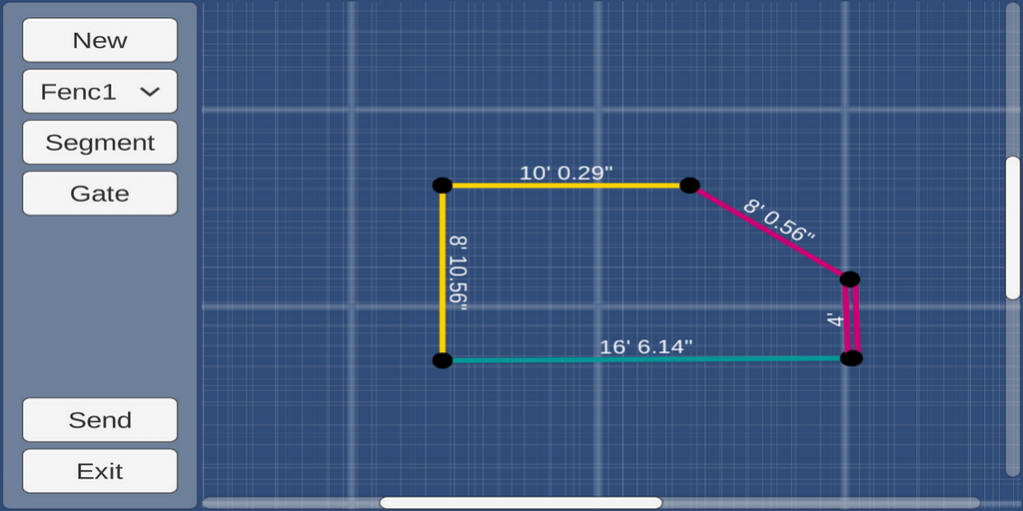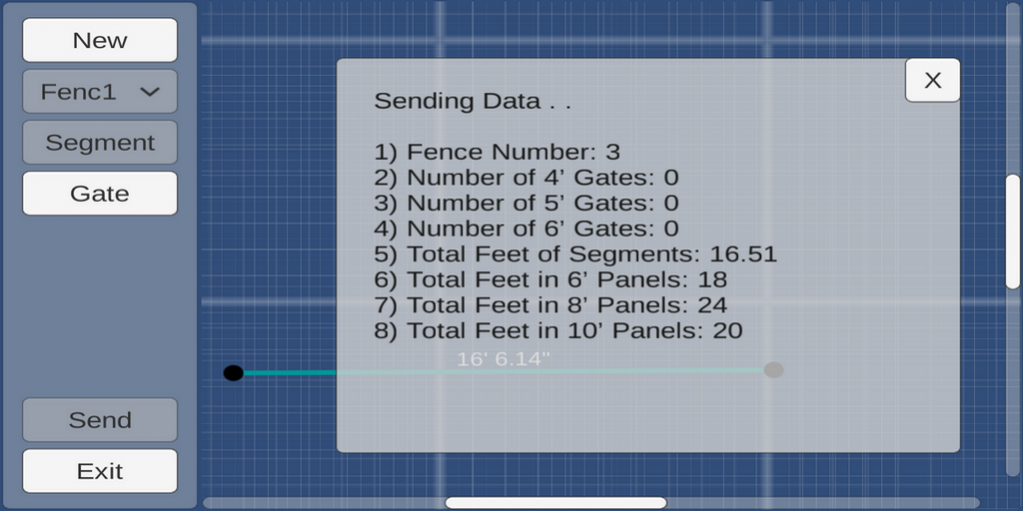Simply Fence Drawing Client 1.0
Free Version
Publisher Description
Simply Fence Drawing Mobile Client provides a No Handwriting, No Rekeying, Paperless cloud platform for businesses selling Fencing products.
Should you have field workers selling fence products where measurement drawings are needed, Simply Fence Drawing in conjunction with Simply Mobility can provide a low cost, simply implemented, complete solution for the fence sales company. Easily integrate your specific sales form with the Simply Fence Drawing Mobile Client and increase your fence sales.
- Mobilize processes
Yard Surveys are easily drawn the in field by your salespeople and included in the customer quote/order with Simply Mobility..
- Real World Ready
Simply Fence Drawing Mobile Client is offline capable as a standard feature because we know internet connections are not always reliable when you are out in the field.
With Simply Fence Drawing, you can be sure your app is ready to go no matter the time or place.
- Output Using Templates
Send Fence Drawings to Simply Mobility to Generate PDF, Word or Excel files with additional options available to send files to services like Google Drive and Dropbox.
Remember it’s not Complex it’s ‘Simply Fence Drawing!’
About Simply Fence Drawing Client
Simply Fence Drawing Client is a free app for Android published in the Office Suites & Tools list of apps, part of Business.
The company that develops Simply Fence Drawing Client is Simply Connected Systems. The latest version released by its developer is 1.0.
To install Simply Fence Drawing Client on your Android device, just click the green Continue To App button above to start the installation process. The app is listed on our website since 2016-03-20 and was downloaded 57 times. We have already checked if the download link is safe, however for your own protection we recommend that you scan the downloaded app with your antivirus. Your antivirus may detect the Simply Fence Drawing Client as malware as malware if the download link to com.simplyconnectedsystems.simplyfencedrawing is broken.
How to install Simply Fence Drawing Client on your Android device:
- Click on the Continue To App button on our website. This will redirect you to Google Play.
- Once the Simply Fence Drawing Client is shown in the Google Play listing of your Android device, you can start its download and installation. Tap on the Install button located below the search bar and to the right of the app icon.
- A pop-up window with the permissions required by Simply Fence Drawing Client will be shown. Click on Accept to continue the process.
- Simply Fence Drawing Client will be downloaded onto your device, displaying a progress. Once the download completes, the installation will start and you'll get a notification after the installation is finished.